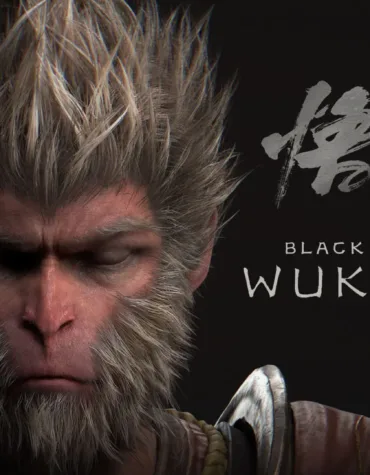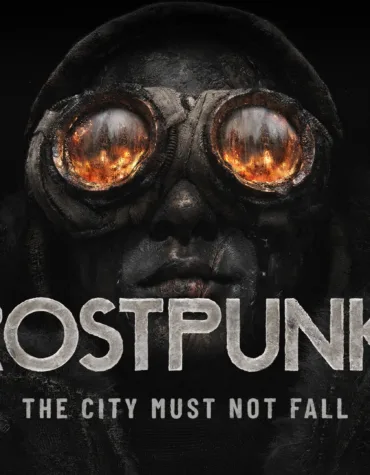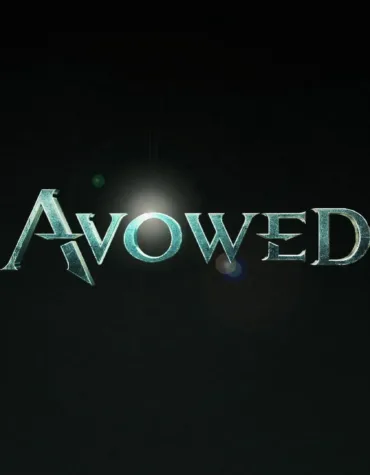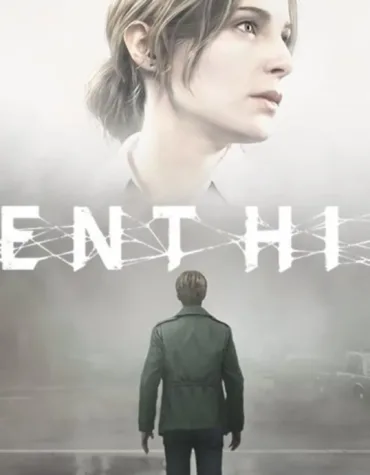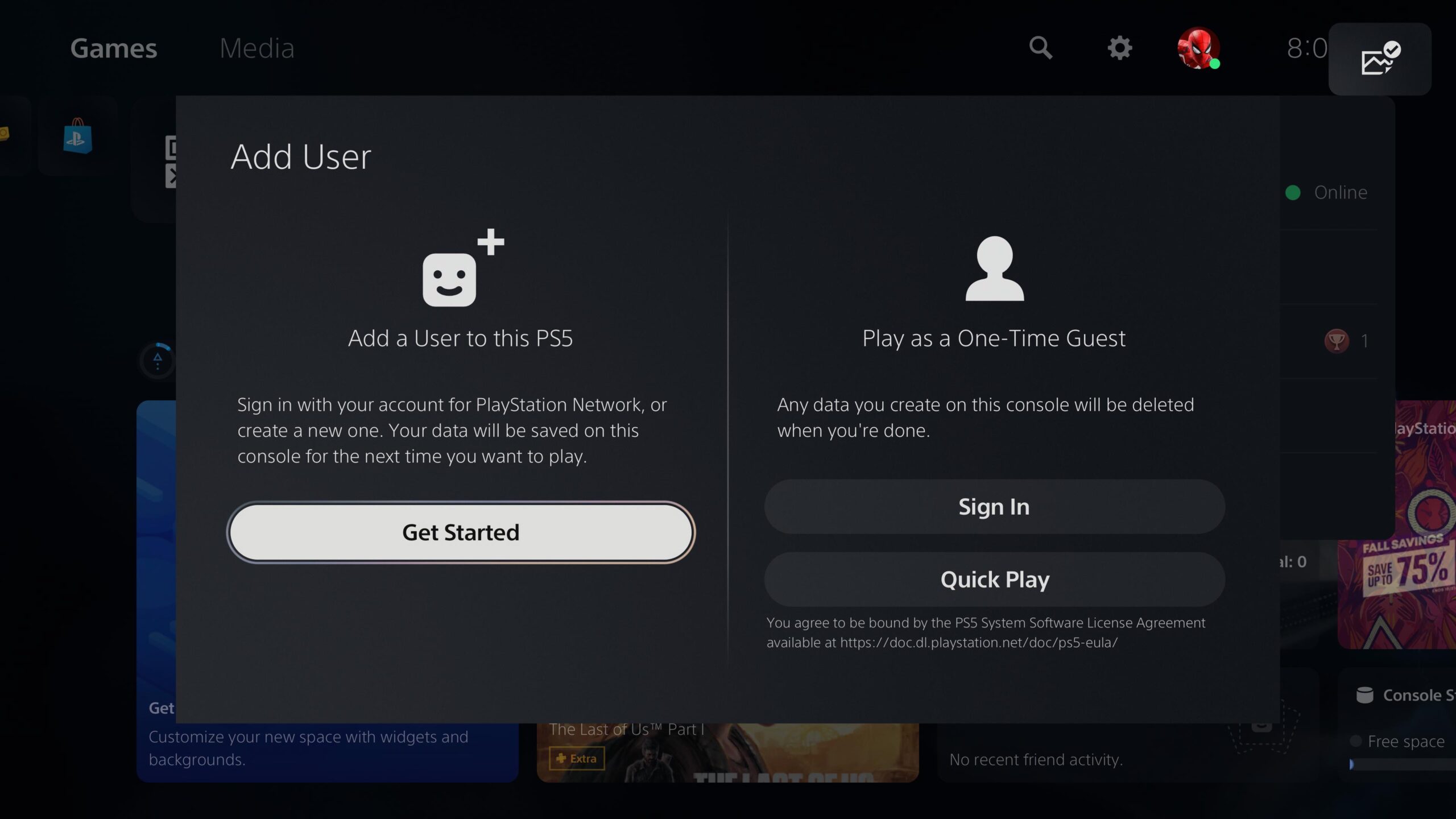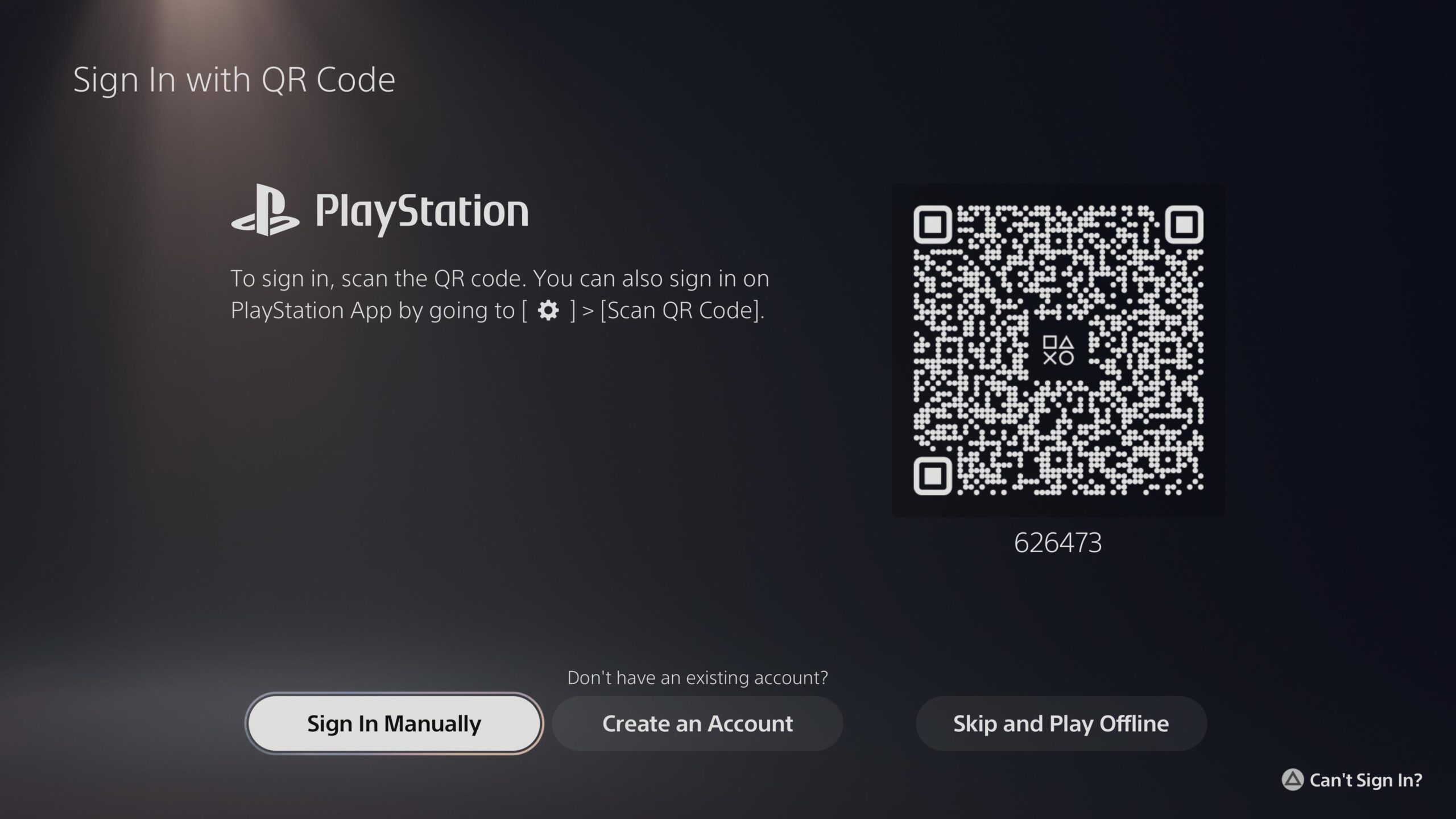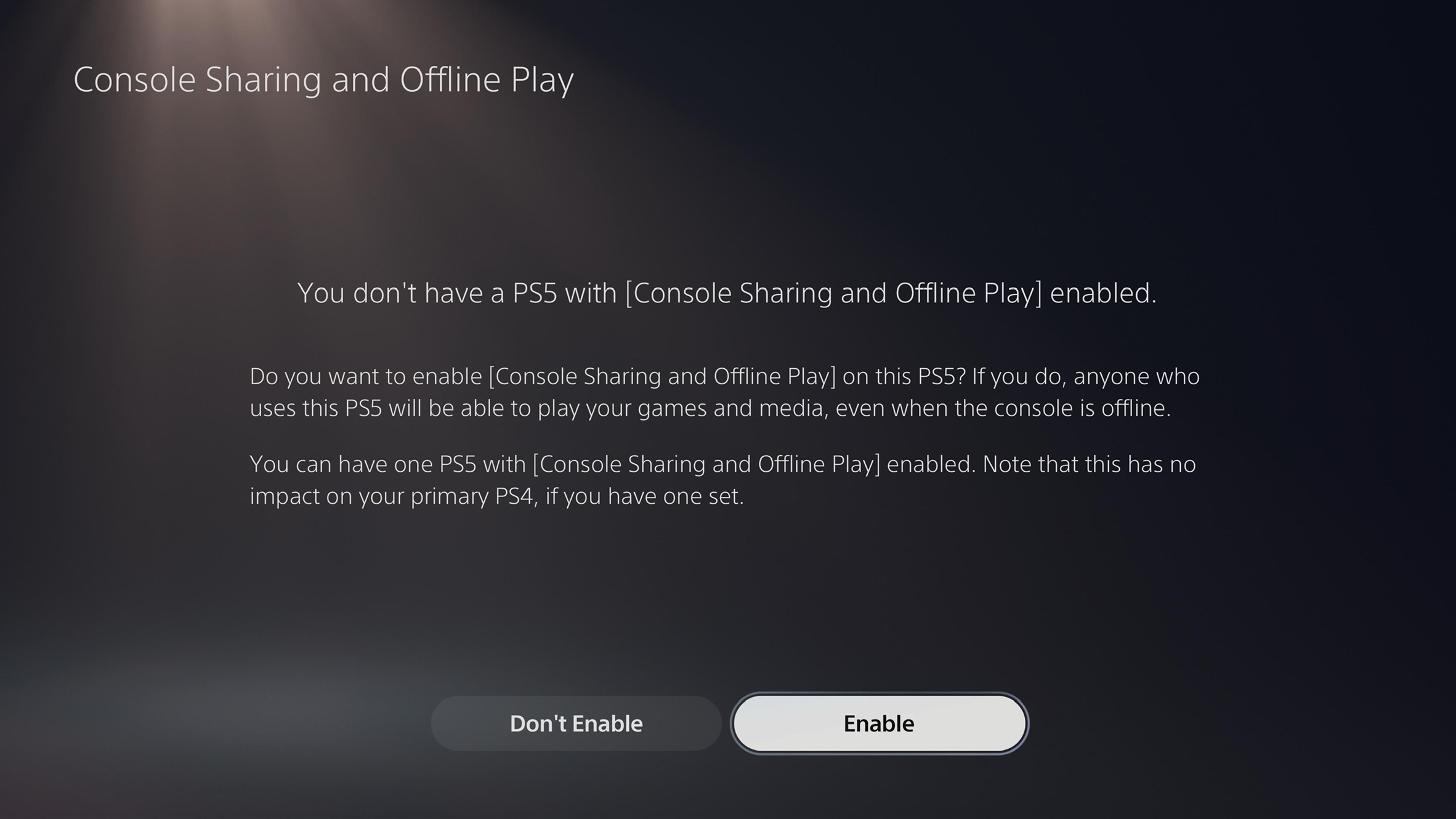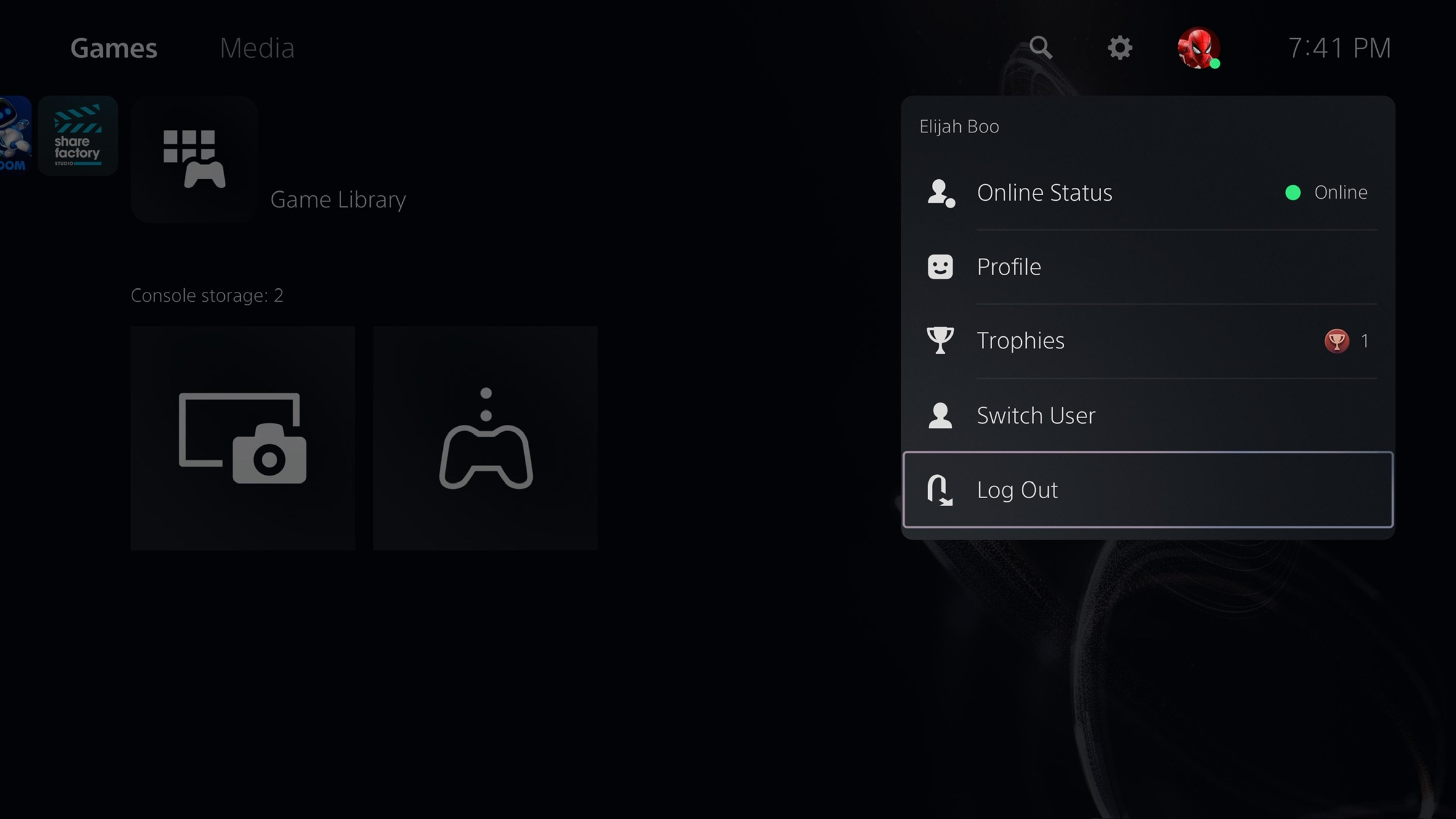Monster Hunter Wilds Deluxe Edition (PC)
2,99 $ – 8,99 $Avowed (PC)
1,49 $Total War Series Bundle (PC)
5,99 $PlayStation P1 – Offline activation
What Is P1?
P1 refers to an Offline PS Account with the game of your choice.
Key Details:
• A PlayStation P1 account is an offline account that grants access to the game until the console connects to the internet. Once online, access to the game will be lost. This option is ideal for one-time playthroughs of story-driven games or purchasing multiple games in a bundle while planning to keep the console offline for an extended period.
• Offline Play: After downloading the game, you can play it offline by keeping your console disconnected from the internet.
• Licensed Games: Enjoy a fully licensed copy of the game, ensuring a secure and high-quality experience.
Features:
• The lowest price for an account of this time compared to other options like P2 or P3.
•Unlimited offline play for the duration of your access.
•Personal progress is saved on your console.
•Safe and easy activation with no third-party tools required.
Important: Reconnecting your console to the internet will lock the game and you will lose it. Be sure to follow all instructions for uninterrupted play!
! Please Read Instruction Carefully !
Rental Rules:
! It is FORBIDDEN to log into the account via a computer browser.
! It is FORBIDDEN to change any account details (email, password, two-factor authentication settings).
! Any violation of the rules will result in immediate loss of access to the account (pending further investigation).
! If an attempt to change account details (email, password, two-factor authentication settings) is made, you will immediately lose access to the account, and your console might be blocked by PlayStation support.
Activation Instructions
- Create a new user, not a temporary guest but a full “User” (Click the “Get Started” button). On the home screen, select your user (the icon is in the top right corner). Then: “Switch User” > “Add User” > “Get Started”. Accept the License Agreement.
Enter the login and password of the purchased account.
Enter 1-time password if you were given one or write to us in the chat and we will provide you with the code.
4. Then, when prompted to activate your console on this account, click “Activate.”
5. You may also recheck if the account is activated by going to Settings ➝ Users & Accounts ➝ Other ➝ Console Sharing and Offline Play➝Enable. If it is not enabled, please press “Enable”
6. Go to the Library, in the “Purchased” section (the Library is located on the right side of the main screen). Start downloading the game.
7. After adding the games to the download queue, hold the “PS” button and select “Log Out of PS5,” which will log you out of the account with the purchased game.
8. Log back into your own user account, and after the downloads are complete, check if the purchased game or games launch properly.
9. After verifying that the games are working, inform us in the chat on the order page that everything is done. Note: You have 24 hours to complete the download by default.
10. Disconnect the internet on your console. Go to Settings > Network and uncheck “Connect to the Internet.”
❗The console must stay offline the entire time you need the game. If you reconnect to the internet, the game will lock immediately. ❗
Why Us?
How to Buy Cheap PC Games, Steam Accounts, and Steam Offline Activations – Affordable and Reliable
Welcome to Gamer’s Galaxy – your trusted partner in the world of affordable gaming! Here, you can buy Steam accounts and enjoy licensed games with offline activation at the lowest prices.
Why Choose Us?
•Cheapest Steam and PlayStation Games: We offer games from official suppliers at prices everyone can afford.
•Offline Accounts for Games: Access games with offline activation and enjoy gaming without overspending.
•Licensed Steam and PlayStation Accounts: Only verified and reliable accounts with no hacks or bans.
Our Offers:
1.Buy Steam Accounts: Purchase cheap Steam accounts and enjoy 100% licensed games on your PC.
2.Affordable PlayStation 5 Games: Find the best deals on PS Plus and the cheapest PS5 games.
3.Offline Game Activation: Install the game, switch to offline mode, and play without limits. Access guaranteed for life!
4.Shared Steam and PlayStation Accounts: A cost-effective solution for budget-conscious gamers.
How Do We Keep Prices Low?
We purchase games in bulk directly from official suppliers. This allows us to offer the cheapest Steam games, PS5 and PlayStation titles, and great subscription deals like PS Plus Extra.
What We Guarantee:
•Cheap PC and Console Games Without Overpaying
•High Quality and Complete Security
•Instant Delivery of Login Details
•24/7 Customer Support
How to Buy From Us?
1.Choose a Category: Find cheap Steam games, PS Plus Extra subscriptions, or offline accounts.
2.Place Your Order: Receive login details instantly.
3.Install and Enjoy: Set up your game and dive into the fun!
Why Buy From Us?
We provide the best conditions for gamers. Save time and money while getting licensed games at unbeatable prices.
Join Gamer’s Galaxy Community!
Unlock new opportunities for your favorite games with Gamer’s Galaxy. Buying Steam accounts, cheap PC games, and PlayStation titles has never been easier!
Follow us on Facebook and Instagram for updates and exclusive offers.