PlayStation P2 – Instruction
Please read the instructions carefully!
Prohibited actions:
Do not sign in to the account via a browser on PC.
Do not attempt to change the email, password, or two-factor authentication settings.
Any violation of these rules will result in immediate loss of access without compensation.
Attempting to change account credentials will result in your console being banned by PlayStation Support.
Activation Instructions
1. Select your user profile
On the home screen, click your profile icon in the top-right corner.
2. Switch User
Select "Switch User" from the menu.

3. Create a new user
Create a full user account (not a guest). Press "Get Started".
Accept the License Agreement
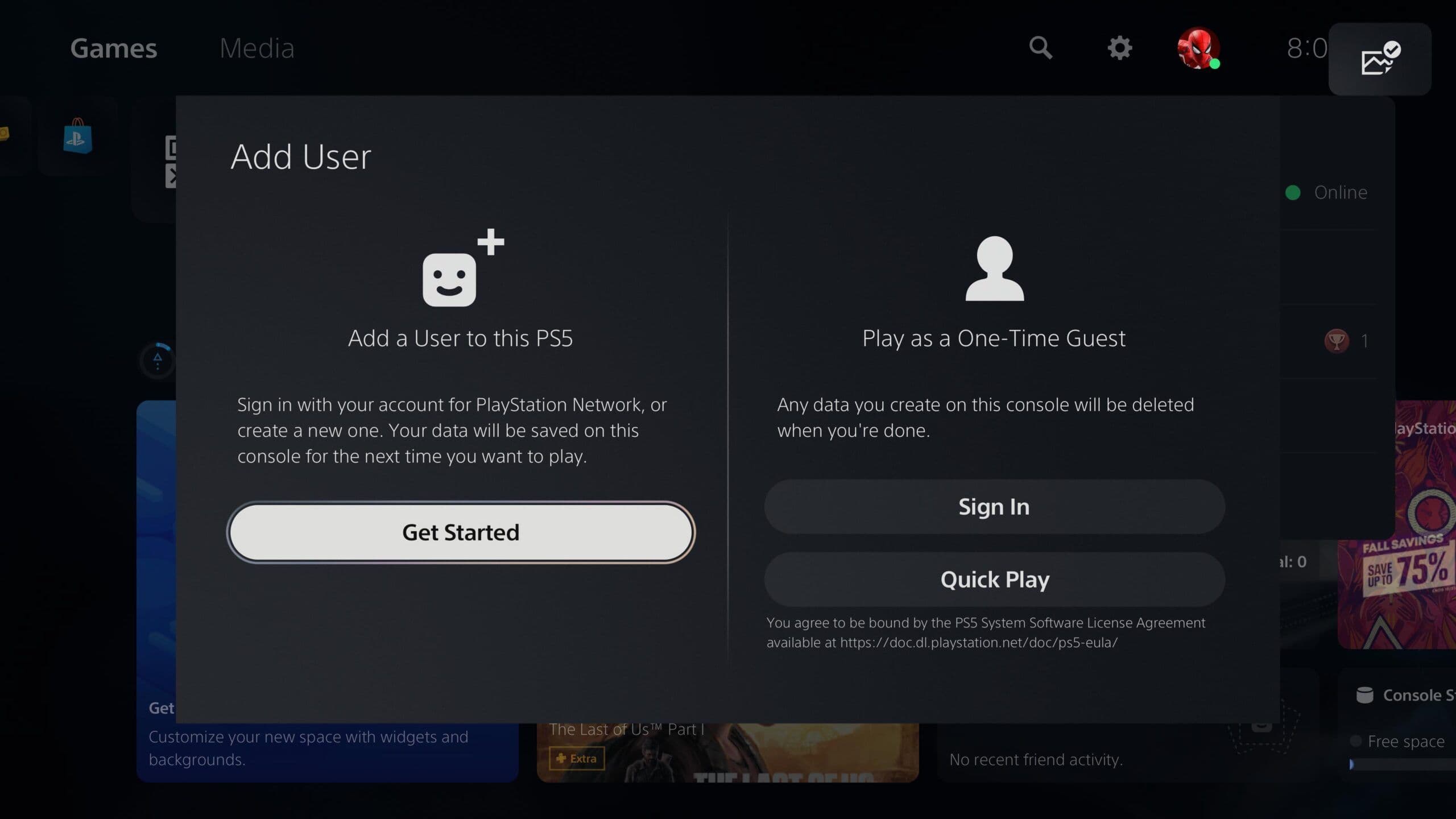
4. Sign in manually
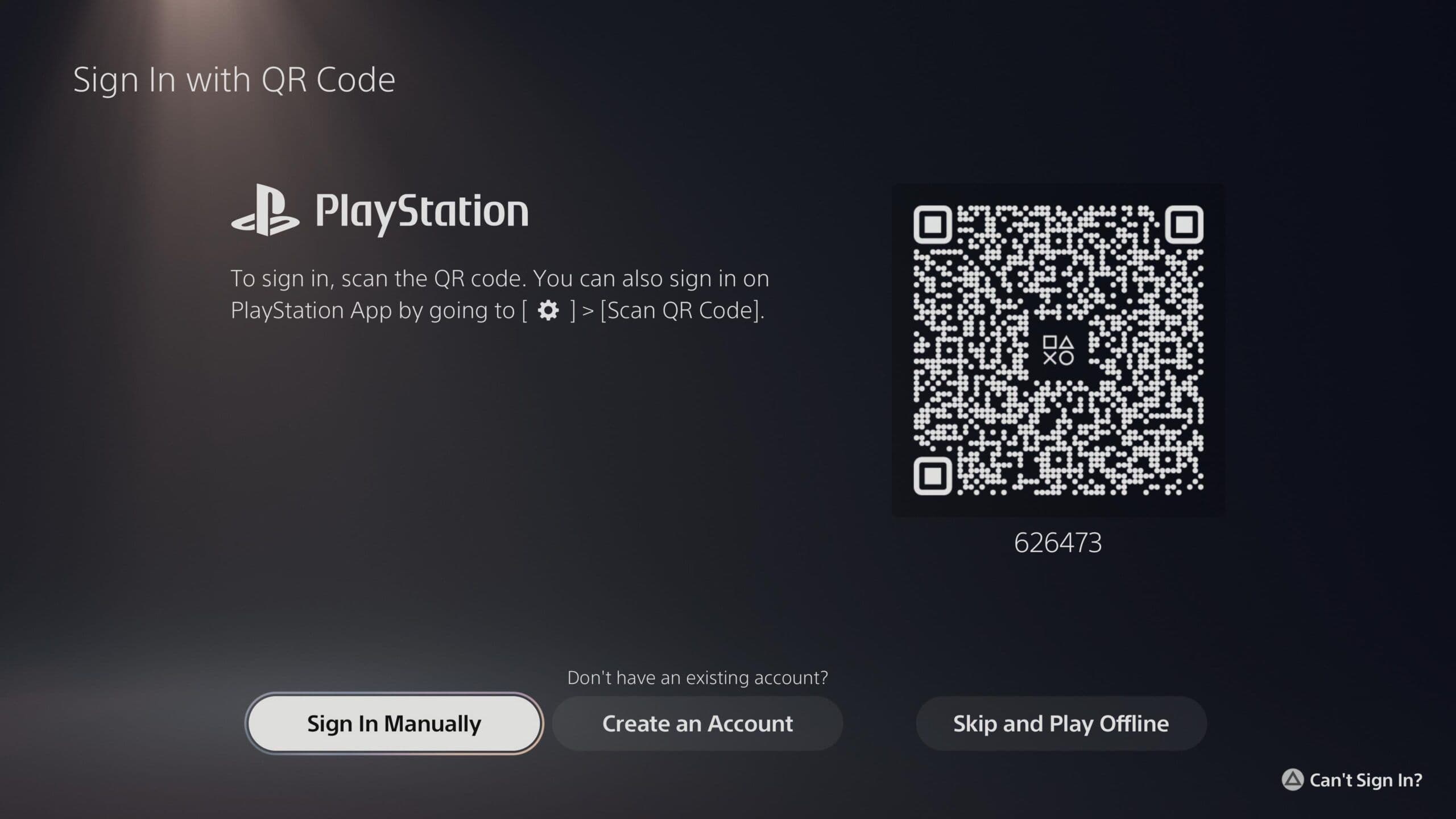
5. Enter the login and password from the purchased account.
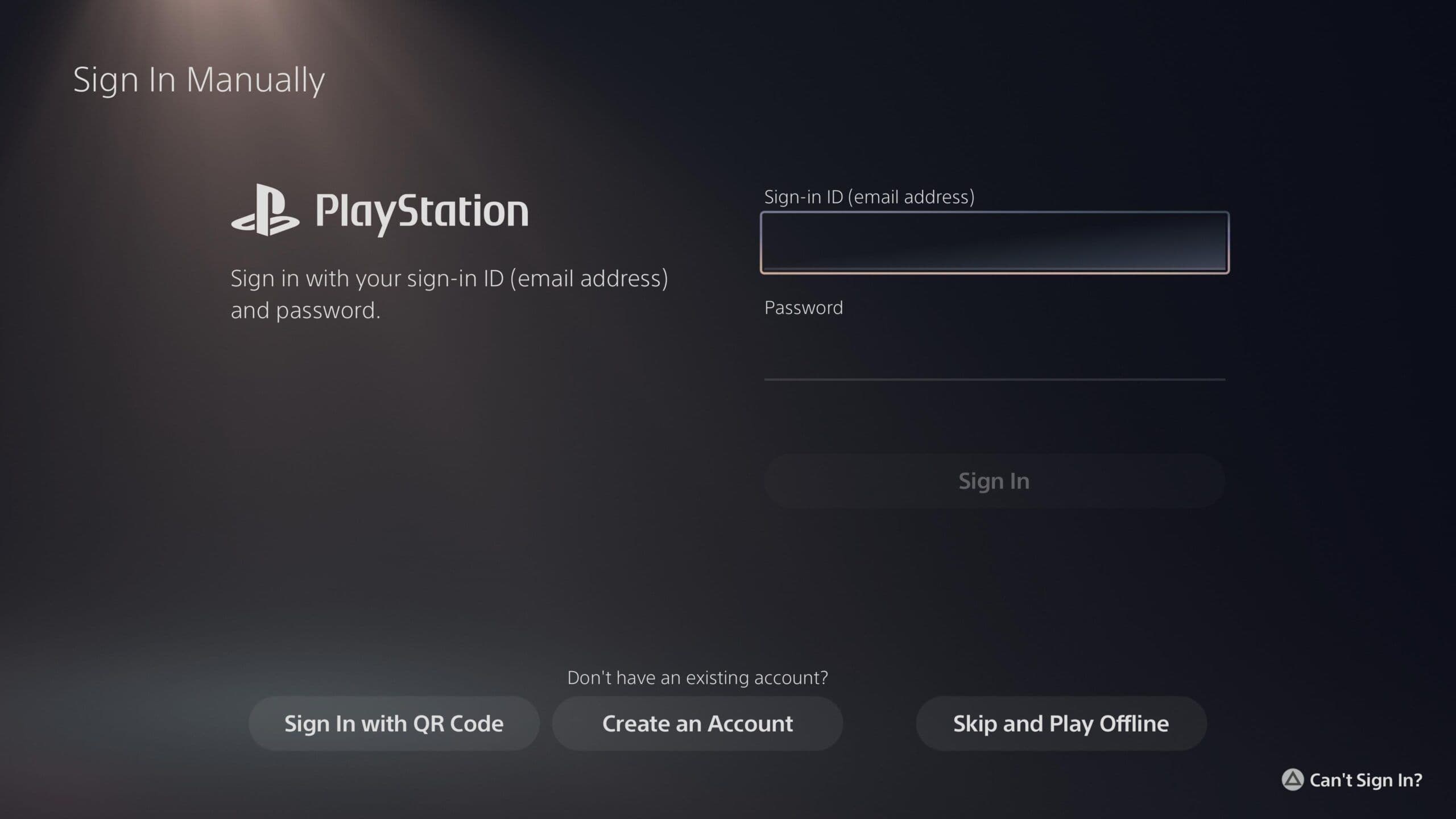
6. Enter the one-time code that was provided to you.
If you are prompted to enter a secret login code on the next screen, skip it.
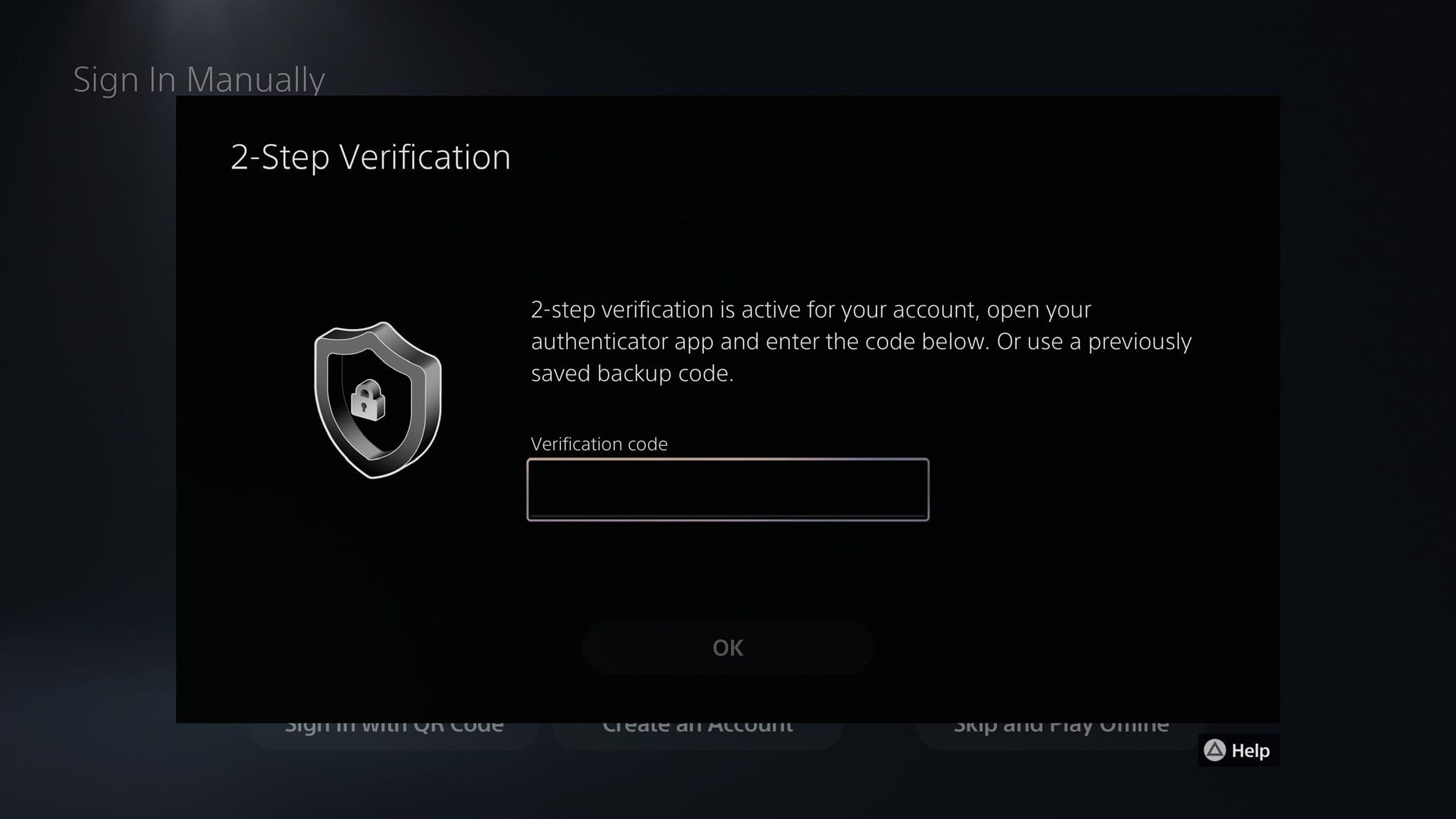
7. When prompted to enable Console Sharing and Offline Play, Disable it.
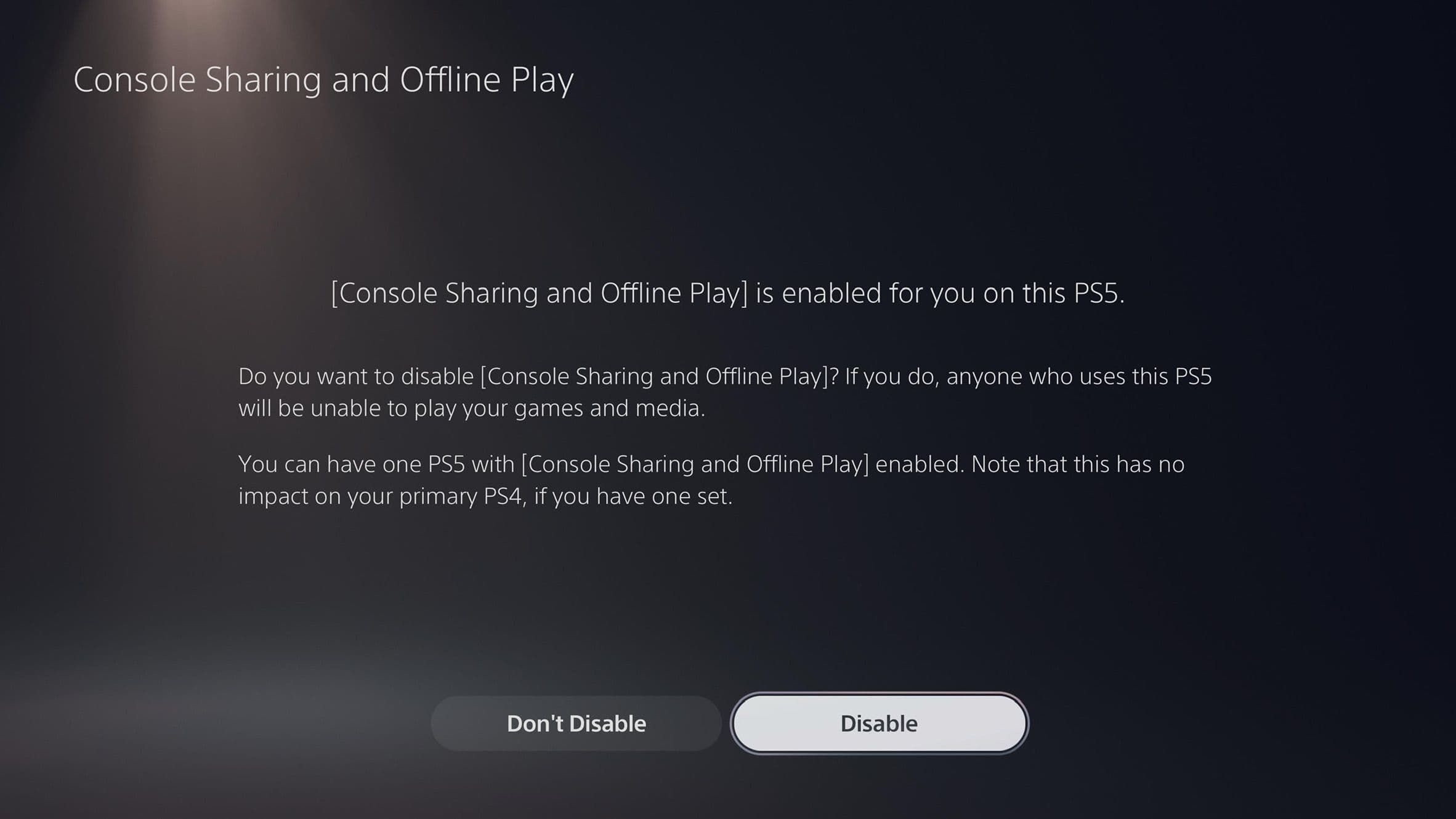
8. Verify activation:
- Go to Settings > Users and Accounts > Other > Console Sharing and Offline Play.
- If enabled, click "Disable".
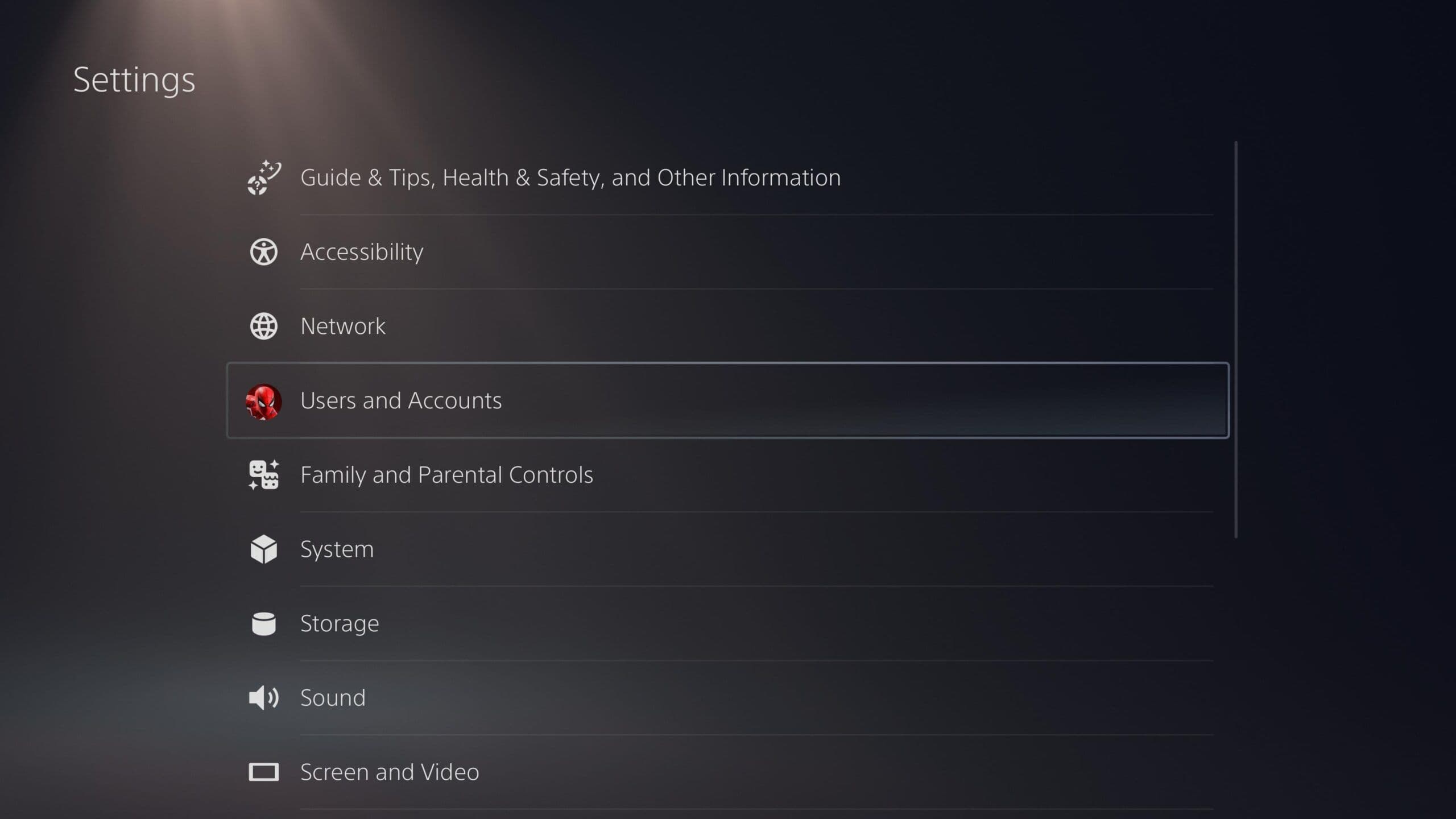
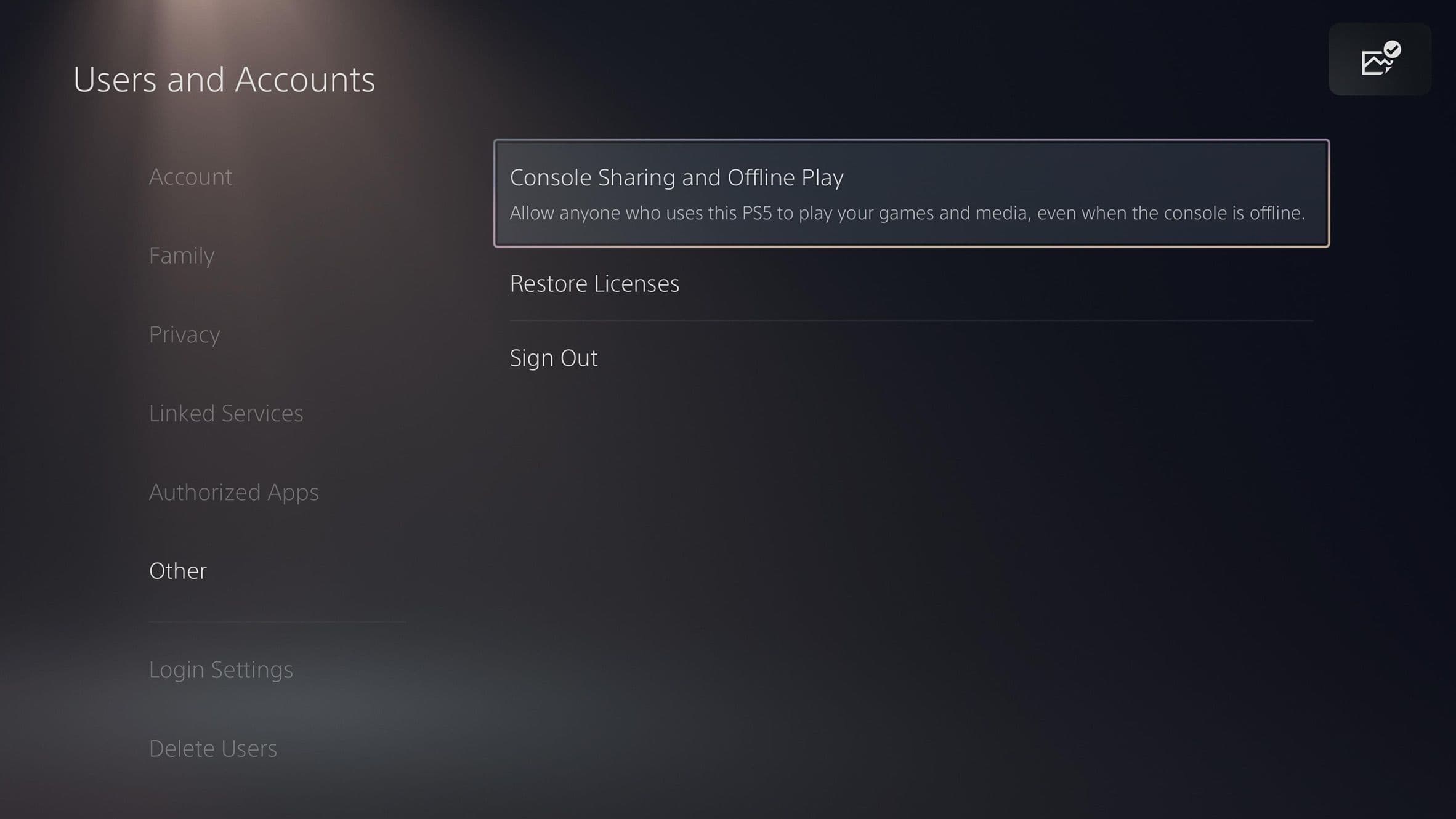
Attention!
Activating Console Sharing on the P2 profile is strictly prohibited, as this will interfere with game access for P3 buyers.
If violated, we will be forced to forcibly unlink the account and you will lose access to the game!
9. Go to the Library, open the Games section, install the game, and start playing.
If the account was rented, delete the account after the rental period ends.
- To do this, go to: <strong>Settings → Users and Accounts → Users.
- Select the user and delete it.
If you purchased permanent access not rental, skip this step.
FAQ
What is offline activation?
Offline activation means you get access to a Steam account with a licensed game at a reduced price: you receive an account with a pre-purchased game, install it using the official Steam client, and then—just in a couple of clicks—switch Steam to offline mode and play. Your game saves remain on your computer, you can always return to your game, update it if needed, freely switch between accounts, and log out completely from the given account whenever you need it.
Will my personal account get banned?
No, your personal account will not be linked to any offline accounts you purchase from us., so there is no risk that your personal account can be banned anyhow. Besides this all accounts on our website belong to us, all games are purchased by us, and we provide a 5-year guarantee for any account.
Are there any regional restrictions?
No, our accounts have no regional restrictions, and you can play from anywhere in the world.
Can I continue to use my personal account?
Yes, you can use multiple accounts at the same time and freely switch between your own and purchased accounts.
Can I play the purchased game from my own account?
No, when you purchase offline activation, you can only play using the provided account.
What is the difference between a subscription and purchasing an offline account from you?
When you purchase an offline account, you get the game forever—it remains in your purchases section with up-to-date data, and will be available even years later. A subscription, on the other hand, gives you access to the entire game library on the site, including new releases. You can play any available games without restrictions, but after the subscription period ends, access to the accounts is revoked.
Is it safe to pay by card on Gamer's Galaxy?
Yes, the site uses secure SSL encryption, so your payment is absolutely safe. You can also pay via the Fast Payment System (SBP) without entering your card details.
Is online play available?
Yes, online play is available on all accounts, but due to shared use, we cannot guarantee stable online access. If another user logs in while you’re online, you may be disconnected from the game. For rental accounts, this limitation does not apply—you are the only user and can play online without issues.
What is 3 / 7 / 14-day rental?
A 3 / 7 / 14-day rental is temporary access to an account. Unlike purchasing an offline account, during the rental period you are the only user of the account and can freely play online
Can I change the account details?
No, you cannot change the details on the purchased account. Any attempt to change the information is prohibited and may result in the loss of access to the account.

SILENT HILL f
149,00 ₽

Assassin's Creed Shadows
199,00 ₽

Vampire: The Masquerade - Bloodlines 2
149,00 ₽

ARC Raiders
399,00 ₽

DOOM: The Dark Ages
199,00 ₽

Anno 117: Pax Romana
199,00 ₽

Mafia: The Old Country
199,00 ₽

Prologue: Go Wayback!
59,00 ₽

Cyberpunk 2077
99,00 ₽

The Outer Worlds 2
149,00 ₽

Little Nightmares 3
99,00 ₽

Dying Light: The Beast
149,00 ₽

Europa Universalis 5
199,00 ₽
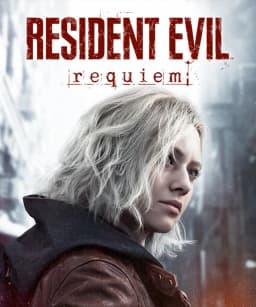
RESIDENT EVIL Requiem
299,00 ₽

Grand Theft Auto V
129,00 ₽

A Plague Tale: Innocence
499,00 ₽